@Ada



 77379.13USD
77379.13USD 59.98USD
59.98USD 1.61USD
1.61USD 0.11USD
0.11USD 2276.36USD
2276.36USD 9.72USD
9.72USD 772.03USD
772.03USD 101.63USD
101.63USD 0.1USD
0.1USD 0.03USD
0.03USD 0.1USD
0.1USD



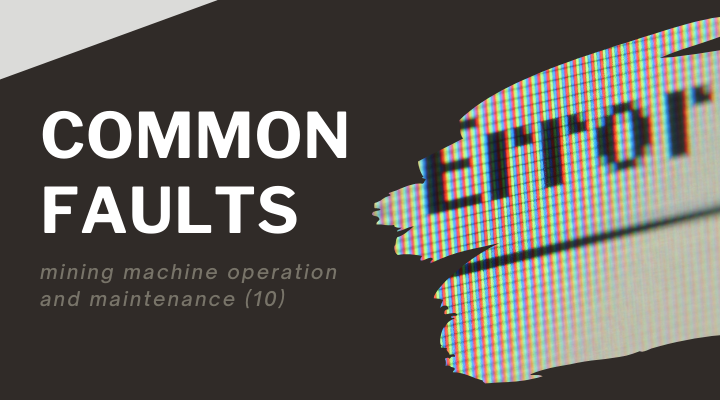






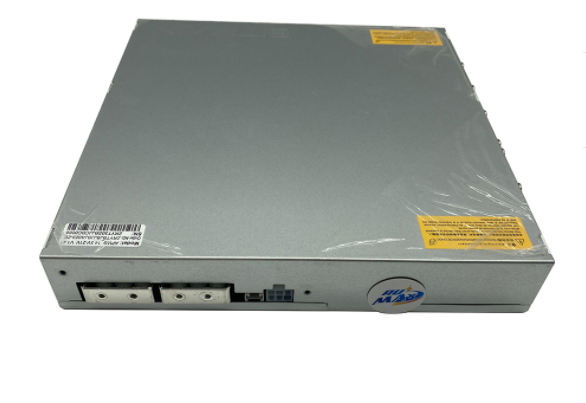
No. 199, Zhaojuesi South Rd, Chenghua District, Chengdu, Sichuan, China
No.14, Jian'an Rd, Bao An District, ShenZhen, GuangDong, China
+86 15390421113
minerfixesofficial@gmail.com