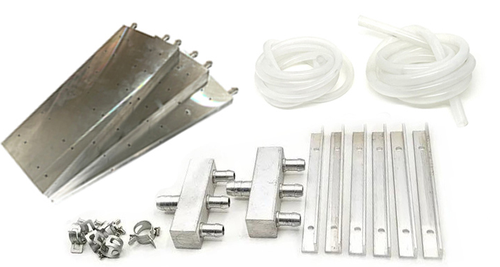BTC miner Whatsminer M20S water-cooling plate is specially designed for Whatsminer M20S water-cooling system, which can quickly cool down, reduce power consumption, improve mining capacity, low noise, and be more environmentally friendly.
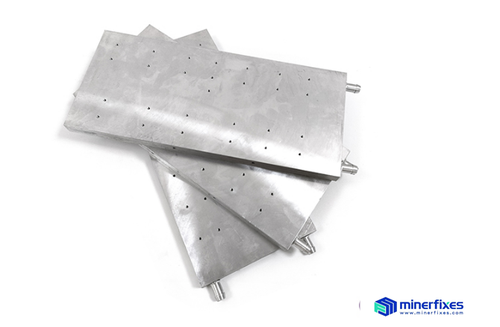
Product list:
Whatsminer M20s water cooling block*3
1 point 3 water cooling water separator*2
Hash board card slot aluminum strip * 6
Silicone water pipe*2m
Main water pipe*2m
Multiple clamps

WhatsMiner M20S hash board water cooling board modification steps:
1. Remove the heat sink screws of the hash board. Note: The screws in the middle of the heat sink must be removed together.
2. Use a circuit board cleaning solution and a dust-removing cloth to clean the heat-conducting stickers and thermal-conducting silicone grease on the front and back of the hash board, and be careful not to damage the components of the hash board when cleaning.
3. Evenly coat the smooth side of the water cooling plate with thermal conductive silicone grease.
4. Install the screws through the holes, and then install the hash board according to the position of the screw holes.
5. Install heat conduction stickers on the chip position of the hash board.
6. Install another water cooling plate, and install and fasten all the screws.
7. Refit the other two hash boards in the same way, and then put them back into the case. Note: A spacer can be installed at the contact position between the hash board and the casing to ensure that the hash board components will not be damaged.
8. Install the power supply and tighten the screws.
9. On the side of the water nozzle of the water cooling plate, use suitable screws to fix the baffle at the upper and lower ends.
10. Install the water pipe, cut the appropriate length, and tighten the water pipe joint. Instructions for the unconnected joints: the upper part is the water outlet, and the lower part is the water inlet.
11. Connect the remaining water pipes and water separators.
12. Finally, connect to the external radiator.
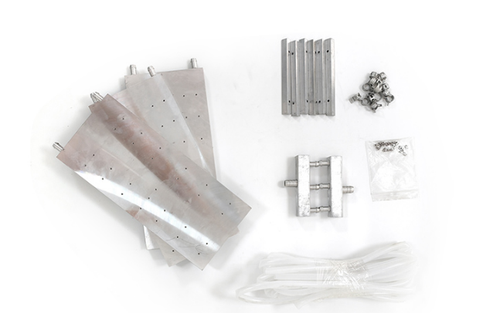


 65008.34USD
65008.34USD 51.37USD
51.37USD 1.35USD
1.35USD 0.09USD
0.09USD 1868.78USD
1868.78USD 8.22USD
8.22USD 588.33USD
588.33USD 78.09USD
78.09USD 0.08USD
0.08USD 0.03USD
0.03USD 0.08USD
0.08USD
 Favorites
Favorites History
History
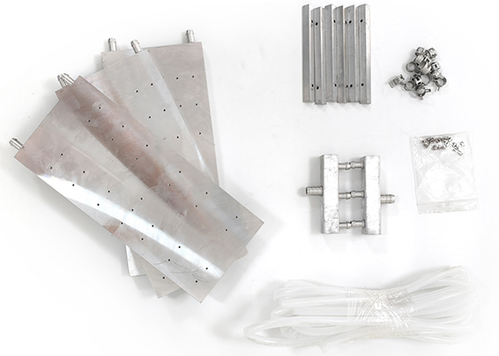
 Feedback
Feedback