Product
-
This product is capable of testing the hashboards of various mining machines, including Antminer, Bitmain, Innosilicon, Aladdin, Xiaqiang, Lovecore, and Leopard. The supported hashboard models are as follows:
- Antminer: S9, S9K, S9SE, T9, T9+, S11, T17, T17+, S17, S17+, S17E, T17E, S19, T19, S19PRO, S19JPRO, S19XP.
- Bitmain: M3, M20S, M21S, M30S, M31S, M32S, M33.
- Innosilicon: T1, T2, T2T, T2Ti, T2TS, T2TZ, T2T+, T2TH+, T2TH, T2THM, T2THF, T3+, T3.
- Aladdin: L2.
- Xiaqiang: Q3.
- Lovecore: A1, S5.
- Leopard: F1.
-
When testing the hashboards, this product does not require a connection to a computer. It can quickly identify and display the location of faulty chips, saving workspace and repair personnel's time. You only need to understand the chip arrangement on the hashboard and know how to test the voltage levels of BI, NRST, RO, CI, and CLK signals to begin repairs.
-
To test the hashboards, you only need to purchase a 10A30V adjustable power supply, without the need for various original mining machine power supplies. When repairing hashboards with this product, there's no requirement to use the original mining machine power supply. This effectively reduces the interference caused by power supply fan noise during repair work and eliminates the risk of burning the testing platform due to improper operation.
-
During the research and development phase, this product took into account the deficiencies and issues of previous fixture versions. Building upon these insights, the K8 multi-functional universal testing fixture was improved to make repairs easier and more efficient.
Note: This translation is provided for informational purposes, and it's essential to ensure the accuracy and clarity of the translation for your specific audience and context.

Testing Fixture Interfaces and Button Instructions
1: Innosilicon Power On/Off Port 2: Bitmain Power On/Off Port 3: Bitmain/Antminer Hashboard Testing Connection Port 4: Bitmain Backup Port 5: Testing Fixture Power Input (DC12V) 6: Testing Fixture Power On/Off Button 7: Innosilicon/Aladdin Hashboard Connection Port 8: Lovecore/Leopard/Xiaqiang Hashboard Connection Port 9: Antminer Power On/Off Port 10: RF Corresponding Chip Testing Port 11: Back Button 12: Model Selection Confirmation Button and Testing Button 13: Directional Buttons, Used to Select Brand and Function

Usage Instructions for the Testing Fixture
(Main Screen After Powering On) (Display of Test Results)
- Power on the fixture to enter the main interface. Select the corresponding model for testing.
- Press the OK button to start the test. The test program defaults to testing the hashboard once, such as testing all 63 chips on an S9 hashboard. If all 63 chips are intact, the corresponding display on the screen will show "63 chips intact."
- If not all 63 chips are intact, the fixture will display the number of problem chips. Replace the corresponding chips and then re-enter the test.
- If the reading is 0, you need to check if the hashboard's power supply is normal and whether the RO (1.8V) signal on the hashboard reaches the last chip. If it doesn't reach the first chip, please replace the chip marked as "1" and then re-enter the test.
- In ONE mode, you can perform multiple tests on the hashboard without pressing the OK button each time. It will enter a mode for multiple consecutive tests.
- Press and hold the OK button while powering on the fixture to enter the EEPROM programming mode. Once inside, you will see two modes: POWER TESTER and EEPROM EDITOR.
- In POWER TESTER mode, press the Back button to access the power test. Select the corresponding power supply to power on and test the power output.
- In EEPROM mode, simply press the OK button to enter. Use the up and down arrows to select copy and write functions.
FAQ:
- For Antminer S19 series hashboards, pay attention to the RO voltage, which should be between 1.2-1.3V. As long as the voltage is stable and corresponds correctly, the fixture will display the appropriate numbers, indicating that it's testing the chip data for the entire hashboard.
Thank you for purchasing the K8 testing fixture. If you encounter any issues or need assistance with specific functions, please contact us on WeChat at BTCDDR. Our technical support team will provide you with detailed instructions and help with problem-solving.
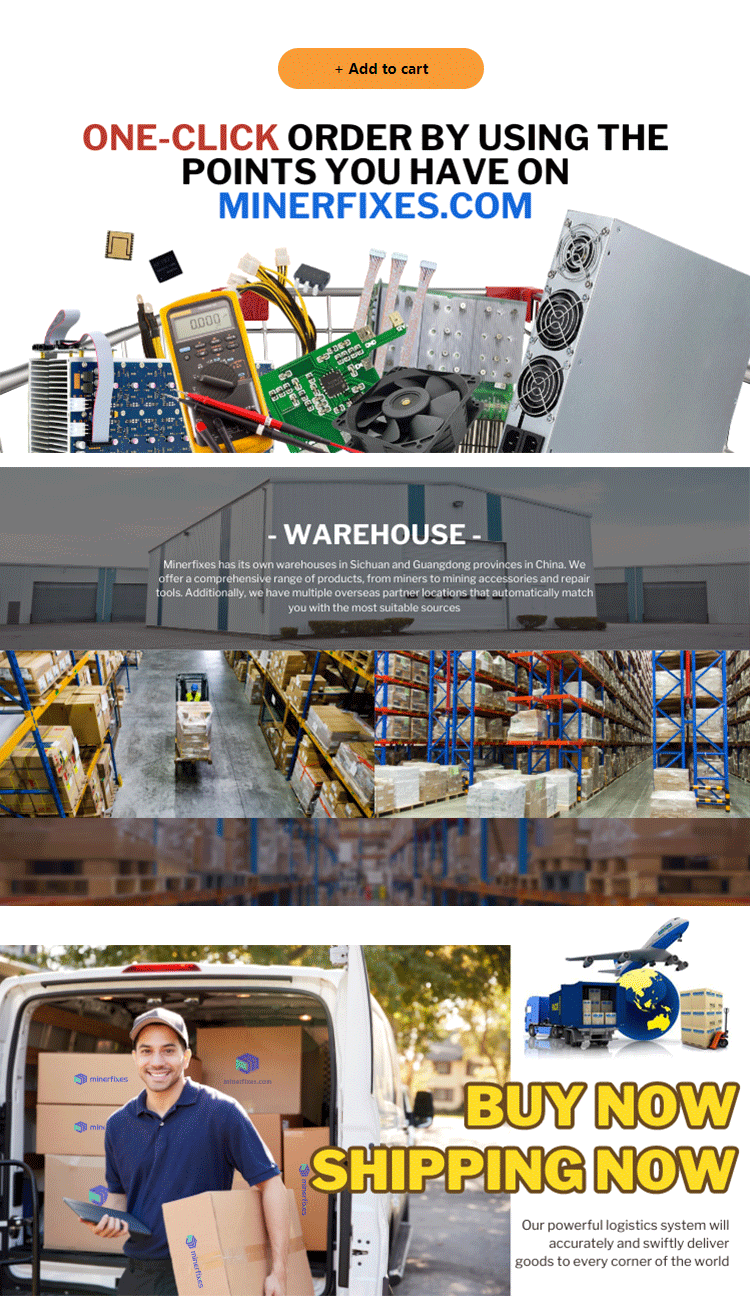

 64563.13USD
64563.13USD 51.28USD
51.28USD 1.34USD
1.34USD 0.09USD
0.09USD 1861.84USD
1861.84USD 8.17USD
8.17USD 587.37USD
587.37USD 78.02USD
78.02USD 0.08USD
0.08USD 0.03USD
0.03USD 0.08USD
0.08USD
 Favorites
Favorites History
History

 Feedback
Feedback








