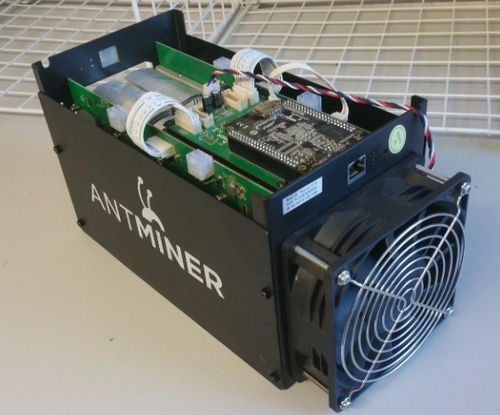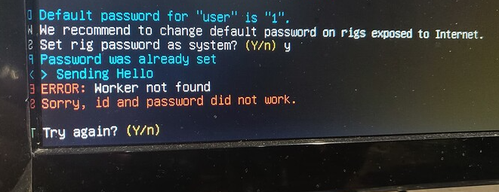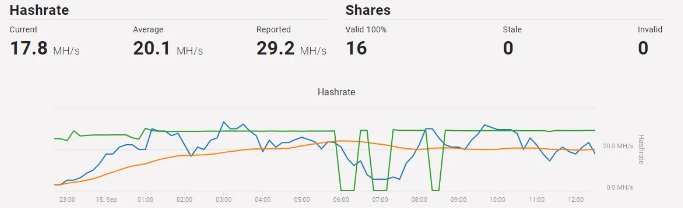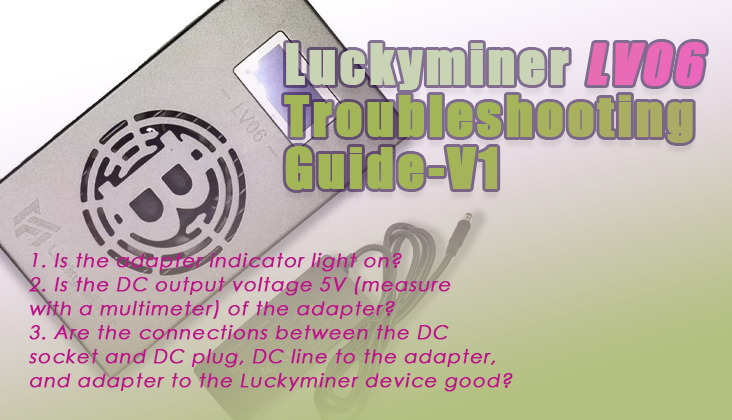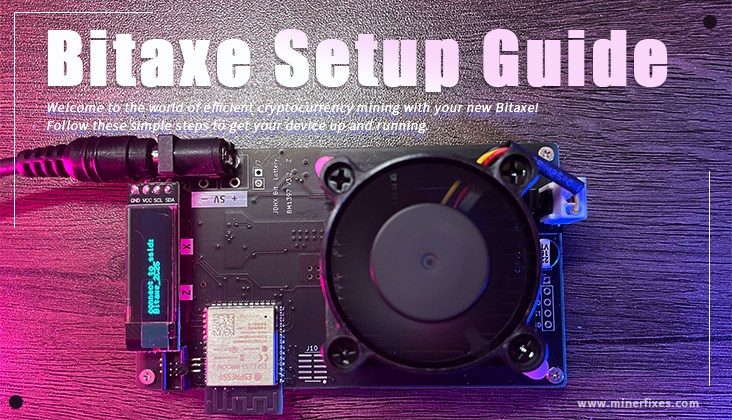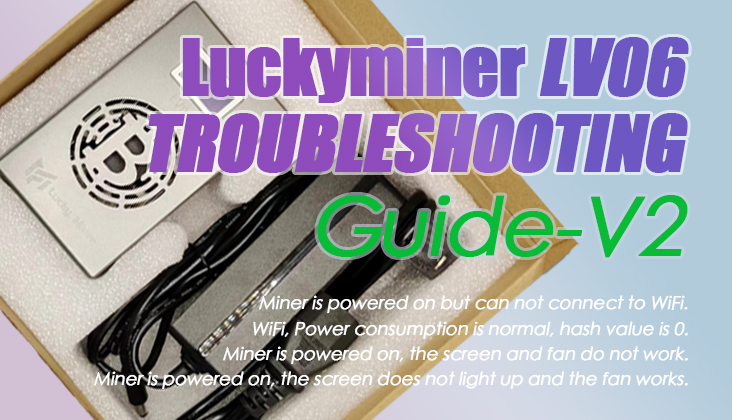Getting Started with Cryptocurrency Mining: Troubleshooting Your Bitmain Antminer
Intro:
Cryptocurrency mining can seem daunting for newcomers without prior IT knowledge, but it's not an insurmountable challenge. Drawing from extensive experience assisting thousands of individuals, we've learned that mining can be approached successfully even without deep computer expertise. In this article, we'll focus on troubleshooting your Bitmain Antminer to help you kickstart your mining journey quickly and efficiently.
Section 1: Miner Won't Turn On
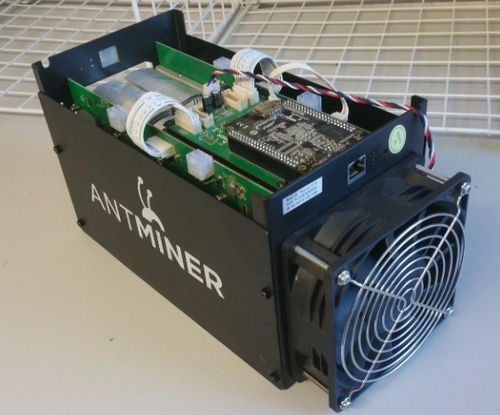
-
Possible Causes: Power Source or Miner Damage
-
Cryptocurrency miners require a dedicated power source, typically in the form of a power supply unit (PSU). Many Antminer models come with built-in power supplies that require 220V to operate. If you're in the USA, plugging an Antminer with a built-in power supply into a standard outlet won't work; you'll need a step-up converter or consult an electrician to install a 220V outlet in your mining location. It's crucial to ensure a 220V source, not 240V.
-
-
Certain Antminer models like the S3, S7, S9, R4, L3+, L3++, and others do not include a power supply. In such cases, you must use a separate power supply, which may be either 110V or 220V. Verify and provide the correct power source.
-
-
Don't forget to ensure that the 24-pin and jumper are properly connected.
-
Section 2: Miner Is Not Detected on the Network
-
Possible Causes: Faulty Ethernet Cable, Firewall/Antivirus Blocks, or Main Board Issues
-
Confirm that your router's default IP address is 192.168.1.1, as other IP addresses may not work with your miner.
-
If your miner came preset with a dedicated IP address upon purchase, you can reset all settings by holding the reset button while powering on the miner to resolve network detection issues.
-
Utilize free software like Advanced Port Scanner to locate your miner's IP address.
-
Section 3: Miner Powers On but Doesn't Mine
-
Possible Causes and Solutions:
-
Verify your pool information; incorrect settings or missing entries can prevent mining. Use "x" as the password and create your user and sub-user accounts in your chosen pool before mining.
-
Experiment with different pools to ensure compatibility with your miner's algorithm.
-
Check for fan speed errors in the Kernel Log; if present, consider purchasing an Antminer Replacement Fan with the correct specifications.
-
Ensure that the miner's environment is adequately cooled to prevent overheating, which can cause voltage throttling and lower hash rates.
-
Section 4: Miner Mines at Lower Hash Rate Than Advertised
-
Possible Causes and Solutions:
-
Shipping can sometimes damage miners internally, particularly hash boards. Heatsinks may detach during transit, leading to overheating and reduced hash rates. If this happens, contact us to initiate a shipping insurance claim.
-
Avoid tampering with clock speeds, as improper adjustments can affect hash rates. To resolve this, perform a hard reset by holding the reset button for 30 seconds.
-
If a hash board is faulty, consider replacing it.
-
Overheating can lead to voltage throttling and reduced hash rates. Maintain a cool environment for optimal performance.
Conclusion:
In conclusion, cryptocurrency mining is accessible even for beginners with limited IT knowledge. Troubleshooting your Bitmain Antminer can be a straightforward process when you address power supply, network, and performance-related issues methodically. If you've exhausted these suggestions and still face difficulties, don't hesitate to contact us for assistance or share your additional troubleshooting tips. We're here to help you overcome any miner-related challenges on your path to successful mining.
 69168.38USD
69168.38USD 53.33USD
53.33USD 1.41USD
1.41USD 0.09USD
0.09USD 2027.42USD
2027.42USD 8.34USD
8.34USD 620.84USD
620.84USD 83.39USD
83.39USD 0.08USD
0.08USD 0.03USD
0.03USD 0.09USD
0.09USD
 Favorites
Favorites History
History