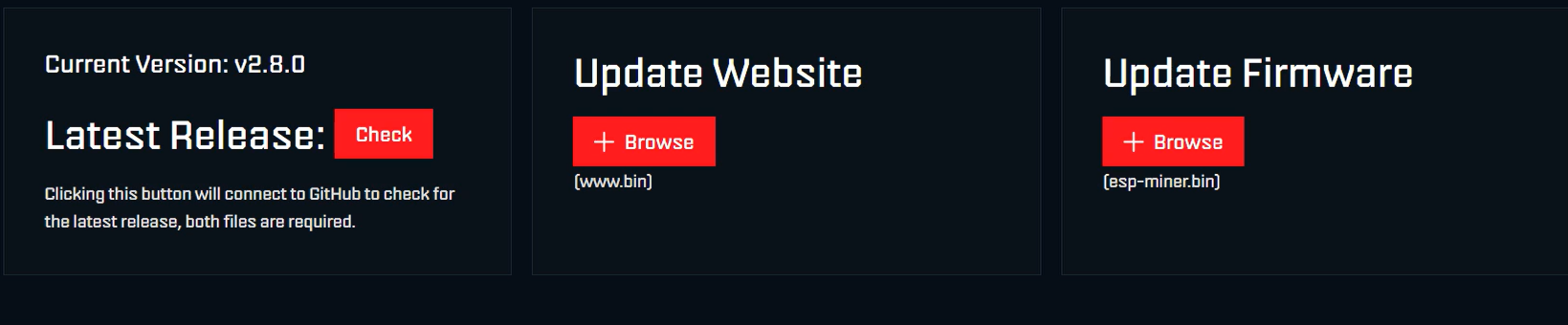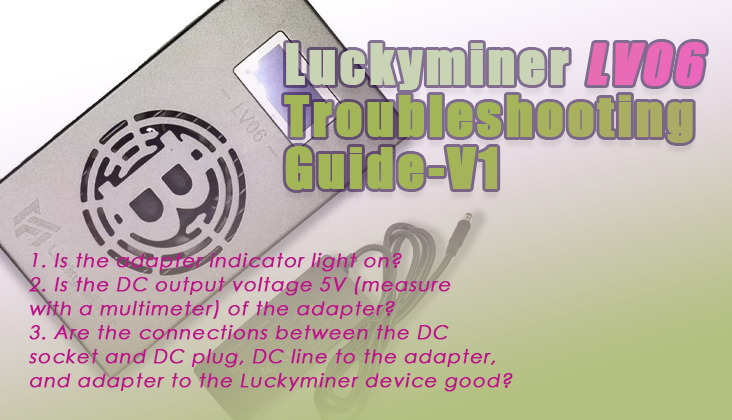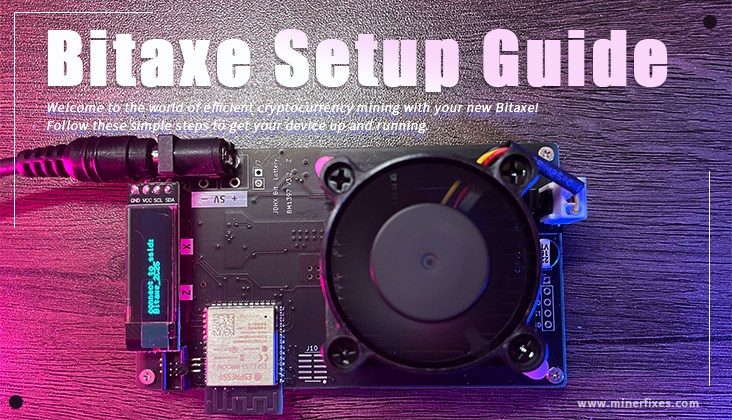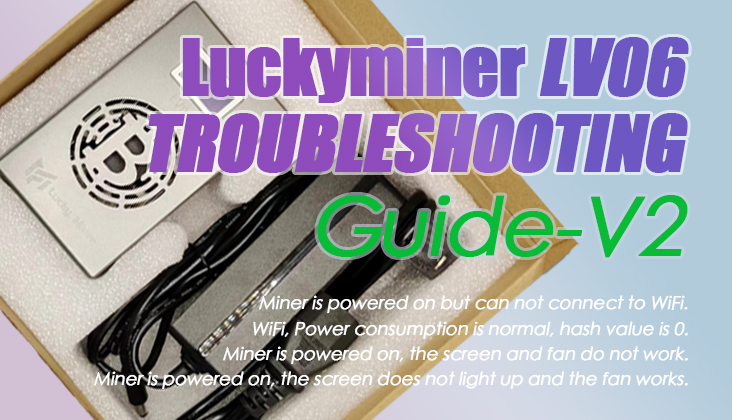Ⅰ. How to choose the firmware
There are three Tinychiphub series for now, Bitaxe series, Zyber series and NerdQaxe seriesboth of them are using AxeOS-based UI. In fact, they are different firmware packages, so please be careful NOT to mix them up. You can find their firmware from our GitHub page:
1. Some models such as Bitaxe Hex, Bitaxe Supra Hex, and the Zyber series are specially crafted and engineered by TCH. These models are currently incompatible with OSMU's firmware ecosystem. Using OSMU or other incompatible firmware to update or flash these specialized units could result in system failures or even hardware damage. For customers who have purchased these TCHengineered devices, please ensure you are using TCH firmware before initiating any upgrade or flashing procedure.
*If your Bitaxes are general models such as Bitaxe Ultra and Bitaxe Gamma, they are compatible with OSMU's firmware. However, we still strongly recommend using TCH firmware, especially when exporting logs for troubleshooting, as our firmware has been fine-tuned and optimized for specific device models, whereas some OSMU firmware versions may lack these capabilities.
2. In our GitHub page you will find two kinds of firmware file: The"esp-miner.bin" and "www.bin" files are for normal upgrades and they are universal upgrade packages, applicable regardless of the Bitaxe models; While the “esp-miner-factory-vx.x.x-TCH-All-in-one-xxx.bin” and the "config-xxx.cvs" files are for factory flash and they are not universal; you need to download the corresponding file based on the model number printed on the hashboard.
3. TCH firmware for Bitaxe series is derived from the integration and optimization of OSMU's firmware. Hence the updates may be slightly delayed compared to OSMU's releases, as we will implement a monitoring period to detect and rectify any potential bugs before integrating improvements into our firmware.
*The latest firmware isn't necessarily the best. If your device is functioning normally, you might not need to rush to upgrade to the latest firmware.
Ⅱ. How to upgrade your device
In the "Settings" page of the AxeOS, you can find an upgrade bar at the bottom.
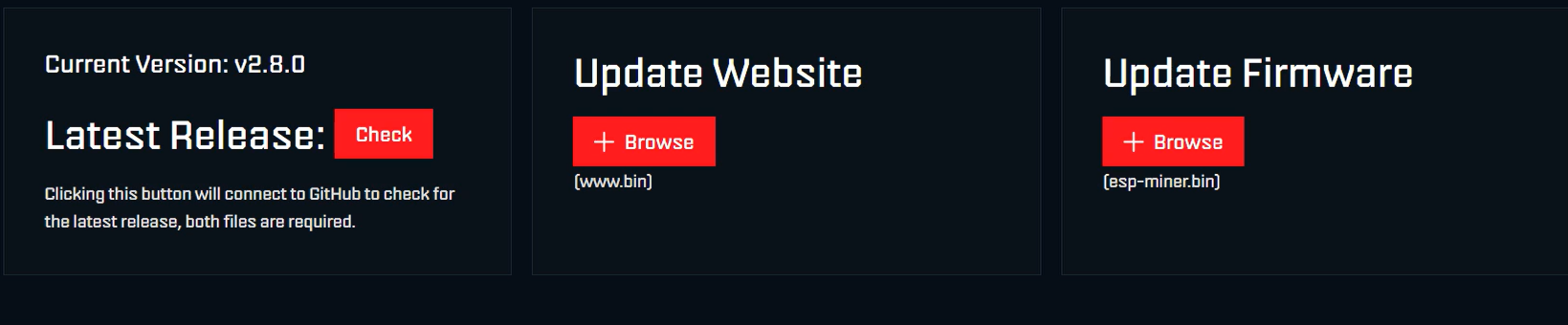
You can see the current firmware version of your device here. Clicking "Check" will examine if there is a latest released firmware from our GitHub page. Then you can directly click the file link shown above to download the latest released firmware file "esp-miner.bin" and website UI file "www.bin". Select the corresponding file in the pop-up window after clicking "+Browser" to perform an upgrade for the firmware and the website separately.
* Please be aware that OTA (Over-The-Air) upgrades may have slower transfer speeds and require patience. Especially since the "esp-miner.bin" file is relatively large. Please be patient and wait for it to complete. If the upgrade is interrupted before completion, it may lead to system crash. At this point, you will only be able to perform a factory flash.
To lower the risk of error occurs, we recommend that you should first upgrade the "esp-miner.bin" file, reflash the page, and only then proceed to upgrade with "www.bin" file.
* If you are not satisfied with the latest firmware, you can download a previous version from our GitHub page and use it to perform a downgrade directly.
Ⅲ. How to factory flash your device
In some cases, if you upgrade using incompatible firmware or interrupt the upgrade process, you may encounter the following situations:
-
Dark screen and fans go crazy
-
Chips sequence initiate failure in the log and not hashing,
-
The power input normal but output goes low
-
Big green "Recovery" shown in the log or dashboard
If this happens and you have recently performed a firmware-related operation, your system has probably crashed. In this situation, please check whether you can still access the AxeOS:
1. If you can still access the AxeOS, try performing the upgrade procedure again with compatible firmware. Sometimes this can restore your device.
2. If you can not access the AxeOS, then a factory flash has to be done. Please see this video and follow the steps to perform a factory flash.
Reprinted from https://tinychiphub.com/blogs/technical/firmwares-and-instructions-for-upgrading-and-flashing
 69168.38USD
69168.38USD 53.33USD
53.33USD 1.41USD
1.41USD 0.09USD
0.09USD 2027.42USD
2027.42USD 8.34USD
8.34USD 620.84USD
620.84USD 83.39USD
83.39USD 0.08USD
0.08USD 0.03USD
0.03USD 0.09USD
0.09USD
 Favorites
Favorites History
History